Repair Ledgers
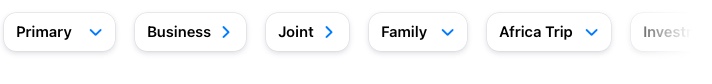
In versions of Pockity v2024.9.4 and prior, when ledgers were created, some issues prevented them from being created correctly.
Versions prior to v2024.2.0 allowed accidentally deleting of read-only system categories like Reimbursements.
To repair such a ledger on iOS, please follow the outlined steps:
- From the main screen, long press on the ledger name
- Tap on the Edit context menu item
- In the Edit Ledger screen, tap on Repair Ledger
This will check for faults in the ledger, and perform repairs if necessary. Repairs performend, if any, will be displayed to you.
