Recurring
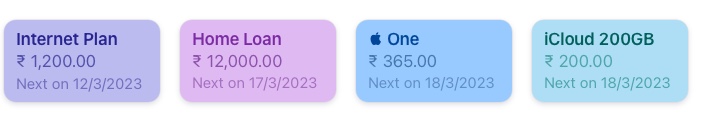
Recurring templates are a convenient way to automatically generate repeating expenses from existing or new entries.
To create a new recurring or repeating expense:
- Create a new entry
- Fill in all the necessary details
- Tap on Repeat (towards end of the list)
- Fill in details for the recurring template
- Tap on Done to confirm
- Long press on an existing entry
- Tap on Repeat
- Fill in details for the recurring template
- Tap on Done to confirm
Advantages
Recurring templates always use the latest currency exchange information for entries with currencies different from the ledger.
If you have an entry that repeats every week for $25.00, and your ledger’s currency is set to EUR, it’s actual represented value will depend on that day’s exchange rate between the two currencies.
Limitations
- Recurring templates do not support account transfers or reimbursements.
